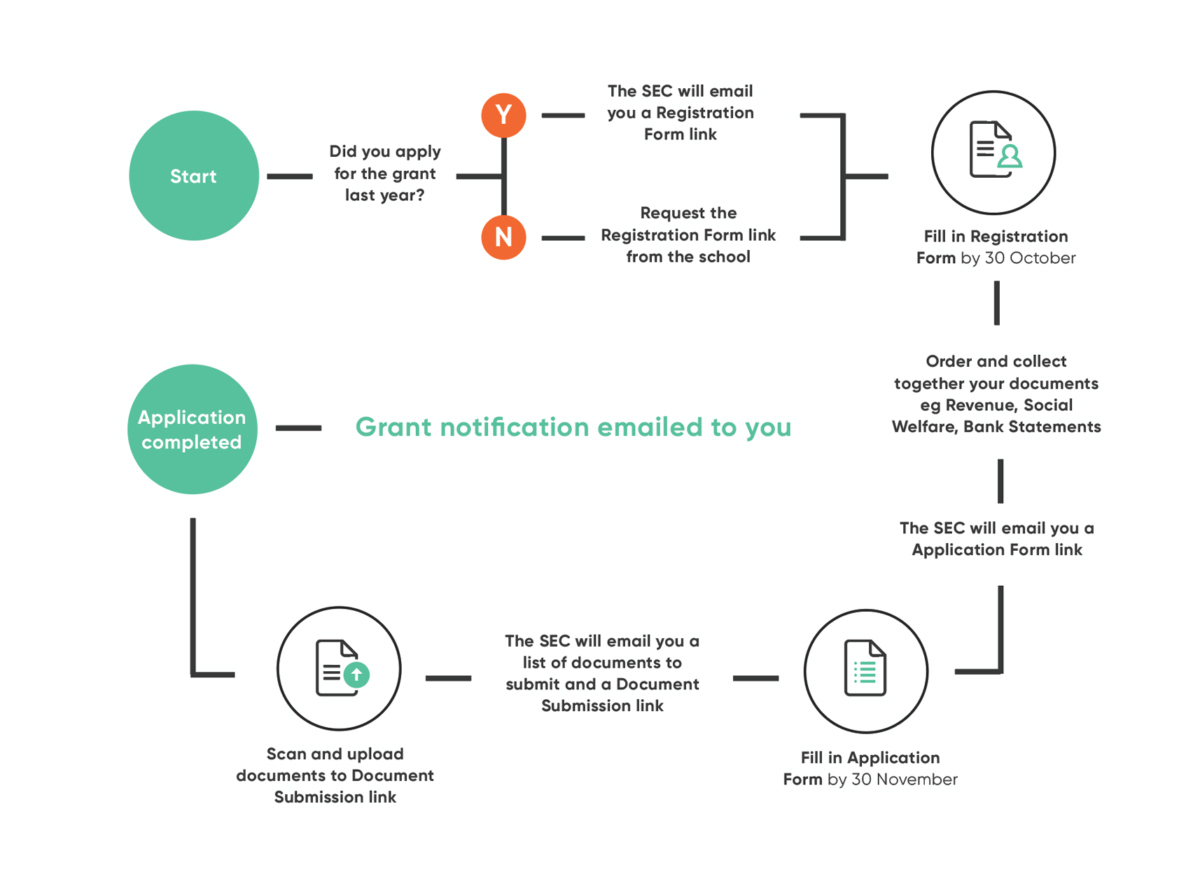Is my Child Eligible?
We have specific criteria for people to be eligible for our grants.
For your family to be eligible you must pass all the following criteria:
If you are unsure and want to discuss your eligibility, contact our support officer at support@secgrant.ie.
How much grant assistance can I receive?
If you meet the religion, school, and residency requirements, the grant is based on financial need. This means you’ll need to show proof of your financial situation. The amount of grant you receive will depend on your income during the year being assessed. If your income is above the allowed limit, you won’t qualify for the grant.
For the 2026/27 school year, the income assessed will be from 2024.
You can use our means test calculator to get an idea of how much grant you might receive:
For a more detailed breakdown on how the calculation works, please click here

When do I apply?
If you’ve just received a school place offer, you should apply to us within two weeks of accepting it. You can get the registration form link from the school.
If your child is already attending an SEC school but it is your first time applying, you need to register by October 30. The school will provide the link.
If you have applied to the SEC last year, we will send you the link each October. You must reapply every year and make sure to register by October 30. We cannot accept late registrations.
My income has changed dramatically since the assessable year?
We recognise that from time to time major changes can occur between years. If you did not apply last year because you were ineligible and you would now be eligible, there is a chance we can consider a late application (before 31st May 2026 only).
Where your income has been reduced dramatically, you can request a reassessment of your application (before 31st July 2026 only). To discuss this further please email email support@secgrant.ie
The Process
We have a 3-STEP application process.
You must receive confirmation that you have completed each step before you move onto the next step.
You will need to provide supporting documentation to support your application
DEADLINE
DEADLINE
DEADLINE
Once your application has been means-tested, you will receive a confirmation by email on successful completion of the three steps above. You will be informed of the result of your application by email, by April 2026
The application process is now entirely online and can be completed using any device.
Paper forms are not available.
If you are a new applicant you request this from the school.
You will also need to do this if you didn’t apply last year.
If you applied last year, we will email you your registration form in October.
The Registration form is a short 10 minute form that you can fill in on any device.
You will enter your and your spouse/partner/cohabitants contact information and all of your children and what level of education they will be starting in September 2026. We need to know how many dependents you have under the age of 24 so we can apply an accurate Dependent Child Allowance.
See example of a Registration Form here
After submitting your Registration Form, you will receive your application form via email (sent to the email address you provided for Parent 1 on the Registration Form) within 7 days.
A password to open the form will be sent via text to the mobile number you listed for Parent 1.
In the application form, you’ll need to enter your financial details for the assessable year 2024. If your circumstances have changed since then, you can explain this in Section G of the form.
You may need documents such as your 2024 Revenue or Social Welfare statements, a 2024 mortgage statement showing the monthly amounts paid for your mortgage or rent and your current bank balances. However, you will not upload these documents during the application form step.
If unsure, please refer to the example of an Application Form and a video guide on how to fill it out.
After submitting your Application Form (step 2), you will receive a personalized Document Submission link via email within 7 days as the final step in the application process.
To help organize your documents, they are divided into four categories:
Assets, Family, Income, and Property.
Accepted file types include scanned images, photos, screenshots, JPEG, GIF, PNG, or PDF.
Make sure to label each file with the name of the supporting document. Documents related to income and family home mortgage/rent should reference 2024, while all other documents should be recent.
If unsure, please refer to the document submission video guide
Documents – Assets
3-months recent and consecutive statements for ALL your bank accounts (most recent 3 months and dated within the last 6 weeks)
We will require statements for both yours and your spouse/partner/co-habitants accounts.
- Current Account statements
- Savings Account statements
- Revolut or Virtual Bank Account statements
If you have any other assets you need to provide recent documentary evidence clearly showing the current value of the asset
- Schedule of shares and current valuation
- Credit Union Statements (most recent 3 months)
- Investment Bond Statements
- Prize Bond Certificates
- Cryptocurrency
Documents – Income
To be eligible for the grant you must have been tax resident in Ireland in 2024 or in receipt of Social Welfare in 2024.
2024 Statement of Liability from Revenue (this was previously known as a P21 Balancing Statement). It is available online through myAccount at Revenue.ie. See the highlights in the example below for what to enter on your Application Form. Statement of Liability example.
2024 Employment Detail Summary from Revenue (this was previously known as a P60). It is available online through myAccount at Revenue.ie. If you or your spouse/partner/co-habitant had more than one employment in 2024, provide an Employment Detail Summary for each employment. Example of an Employment Detail Summary.
2024 Form 11 Return Summary. This document has multiple pages and you must submit all pages. See the highlights in the example below for what to enter on your Application Form. Form 11 Calculation page example 1 or Form 11 Calculation Page Example 2
Documents – Family
A copy of your most recent school bill or, if you have recently accepted an offer of a school place, supply an acceptance letter.
A copy of your custody / separation / divorce agreement with information on financial support / maintenance arrangements for child/children.
Signed Verification of Affiliation to a recognised Protestant Denomination form. Click here to download.
Supporting documentation for any other special circumstances.
Documents – Property
2024 Rent or Mortgage Statement showing monthly payments for the home that you live in. Please note, 12 months of repayments from the 1st January to 31st December 2024 must be visible on documents for total annual payment to be included.
Property Valuation for each of your property assets. This can be the Local Property Tax summary clearly showing the value of each of the properties or a recent valuation by estate agent, surveyor or auctioneer.
Recent mortgage statement for each of your property assets, if applicable. It must show a recent mortgage balance for each property.
For property assets in Ireland you can provide your Local Property Tax summary. Learn how to access your LPT tax summary here
For property assets in the UK you can provide a Zoopla house price screenshot. Learn how to show us your UK properties valuation here
If you own a partial share of a property asset(s), you must still provide a recent valuation for each property along with documentation stating your percentage ownership.
Please ensure you include all documents that relate to your situation from ALL four categories. Please clearly label each file with the name of the supporting document. Documents related to income and family home mortgage/rent should reference 2024, while all other documents should be recent.
Final Check
If you’ve just received a school place offer, you should apply to us within two weeks of accepting it. You can get the registration form link from the school.
Now that you have completed the process, here is a final checklist to make sure you have not missed anything as that might delay or negatively impact your application.
- Submitted your registration form
- Submitted your application form
application form sent via email 7 days after completing step 1 - Submitted the required supporting documents
you will receive a personalized Document Submission link via email 7 days after completing step 2.
Once your application has been means-tested, you will receive a confirmation by email on successful completion of the three steps above. You will be informed of the result of your application by email, by April 2026
Unsure or need help with your application?
If you are unsure about anything or need help with your application, we are here to help.
Video guides
We have an extensive collection of video guides to walk you through the process
Get in touch
If the FAQs and video guides have not answered your questions then please contact us at support@secgrant.ie